Accelerate Your Data Science Projects with Google Colab
Your own free forever GPU
Google Colab is a cloud-based environment that allows you to run your code on powerful virtual machines. If you don't have a powerful machine with a good GPU Google Colab is the solution.
Requirements
You just need a Google account.
Setup
If you have a Google account you can go the following URL:
https://colab.research.google.com/
that's all the setup easy-peasy.
Acess GPU/TPU Inside Google Colab
By default, google collab is using CPU but you can tweak some settings and can access GPU/TPU.
Steps:
Open
Google ColabGo to the top menu

Click on Runtime and select Chnage runtime type.

When you click it you will see:
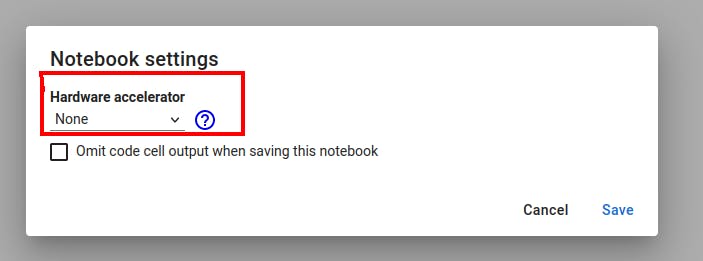
Hardware accelerator is None which means GPU is not enabled.
Click on the drop down i.e None and you will see GPU and TPU options.

Now select GPU from here.
When you select this you will see a pop-up like this:

Click ok.
Congrats!! 🎉
Now you can run any project on GPU for free.
Comparison of CPU VS GPU
With CPU Selected (None option)
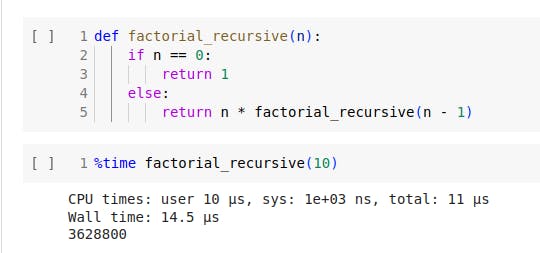
With GPU Selected

Can you spot the difference?
Comment below.
If you have any further inquiries or encounter any challenges during the setup process, please feel free to leave a comment below. I will be more than happy to assist you to the best of my abilities.
